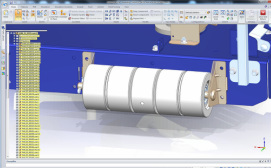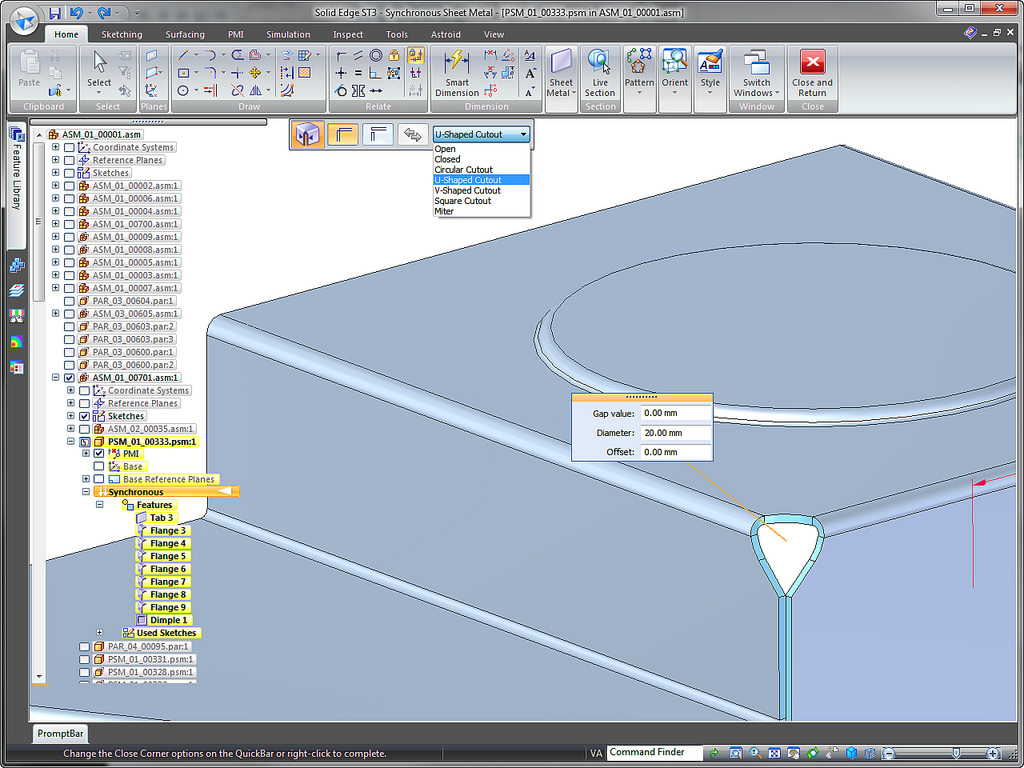Getting Started: HardwareWhen choosing a 3D printer, it is important to know that there are different levels of machine available. There are basic, hobbyist-level machines for those who want to use 3D printing for fun, personal use, or exploration. This is also the type of machine many public libraries will purchase. Academic libraries, on the other hand, or those who want to use 3D printing for creating working prototypes or models to be used for study and preservation may want to look into higher-end 3D printers.
Another important distinction to be aware of is between pre-assembled machines and DIY kits. Higher-end machines will mostly be pre-assembled, and many hobbyist-level machines come pre-assembled, as well. Some hobbyist machines, however, are sold as kits which must be put together before use. Popular hobbyist-level machines: MakerBot Lulzbot Mini Ultimaker RepRap MAKE maintains a useful 3D Printer Buyers' Guide that can help you research your options Popular higher-end machines: Dimension ZCorp 3D Systems Stratsys 3DPrinter.net's list with details about each company What are prices like? - A useful price comparison chart (Tip: use the filters along the side to get a list of only DIY kits or only pre-assembled machines.) |
|
Getting Started: Software & DesignsWhen it comes to working with the 3D designs you will be printing, there are three different options. Firstly, if you don't want to create designs on your own, you can download and use designs made by others, often offered for free. If you want to make your own designs or work with your 3D scans, you can make use of a number of different free or paid software packages. If you've created designs but don't have a 3D printer to use on your own, you can make use of paid services that will take your uploaded design and print it for you.
Download and use designs made by others: Thingiverse Pinshape Youmagine Autodesk 123D Gallery MyMiniFactory Free software downloads: TinkerCAD (browser-based and one of the easiest to use) Sketchup Autodesk 1234D Design Autodesk 1234D Catch (an app for using photos to make models) FreeCAD Blender MakerBot Printshop (iPad app that turns 2D drawings done by hand into models) netfabb Basic This software is very useful for repairing 3D models and converting file types if you end up with something your 3D printing software won't open. See the blog post I wrote about repairing models with netfabb. Popular paid software: SolidWorks AutoCAD 3D Studio Max RepRap's list of useful software packages 3Dprinter.net's list of software Upload your work for printing elsewhere: Shapeways Sculpteo i.materialize Last updated: 02/09/2016
|
|